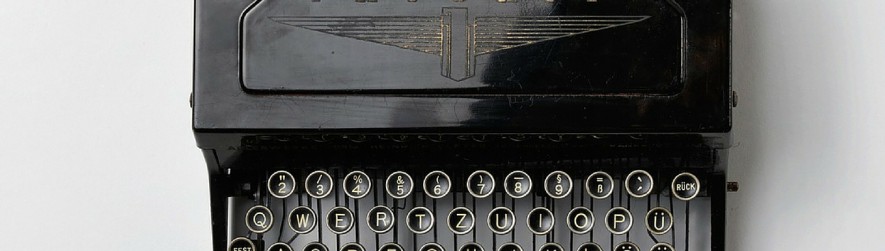Periscope is an app found on both the Apple and Android. The purpose of Periscope is to let you explore the world through someone else’s eyes.
A great guide to periscope – the who and what of Periscope by Megan Pruitt is a great place to discover Periscope and to learn the lingo. You can check out her article the Beginner’s Guide to Periscope.
Periscope isn’t just for the individual, business, or marketing world. The church can benefit greatly by using Periscope each week to let others experience and explore the church through your eyes.
One of the most important things to do before hitting “Start Broadcast” is to give your Periscope a title. Tell those watching what you are talking about during the time you have. The more practical and relevant the title the greater the response.
Once you start the broadcast be interactive. Periscope is an interactive Live Stream – respond to those watching. Welcome and thank them for watching and joining in. Invite them to swipe right on their screen to share the broadcast and then periscope away!
Here are a few ideas to get you started.
7 ways you can use Periscope in your ministry this week
Event Highlight – Periscope and highlight an event. This could be a block party, youth camp, movie night, baptism, special dinner, concert, etc. Create excitement and connection by sharing a few testimonies during the event from participants. Invite others by sharing detailed information about when and where the event is taking place.
Behind-the-Scenes – Not everyone is privy to what happens behind-the-scenes at your church or ministry. Use Periscope to provide some behind-the-scene footage and give people a glimpse of what happens before worship, during set-up, weekly staff meeting prep, daily happenings in the church, etc.
Message Follow-Up and Preview – Share with others you will be doing a Message Follow-Up Periscope Chat later that week. Encourage people to ask questions that you will answer in the follow-up. You can also use the Message Follow-Up for additional information that did not get included in the Sunday Message. If you know what you are doing the next week you can end your follow-up periscope with a preview of the next message – create that excitement and let others know when they can join you online or in worship.
Announcements – Use Periscope to create a special live announcement of an upcoming event, exciting news, on the spot information, or weekly items others need to know about. The great thing about Periscope is you can save the broadcast to your device and upload the video for later use. So if you make an announcement early in the week you can save it and replay it as a reminder.
Daily Devotion – Walk people through a 8-10 minute devotion from scripture, story, insight, etc. Early in the morning can catch people before they begin their day. Lunch-time can offer a mid-day refresher. Later in the evening can help close out the day.
Book Review – Is there a book that you are currently reading that could benefit others in your Ministry? Share a quick review of the book and some of the main points with others. Or maybe your weekly messages are geared around a specific book. Share the book and some insights you have had for the service coming up.
Sunday Preview – As you get ready for Sunday offer a few insights as to what is coming up! Doing a Service Preview Periscope can help create excitement for the upcoming service. This is a also a great opportunity to explain a few details about the service, as well as inviting others to pray for those coming on the weekend.
There are many more ways to use Periscope in ministry – we have only hit a few here. What are some of the ways you use the app to show others what is going on within your ministries?
I would love to hear your thoughts.